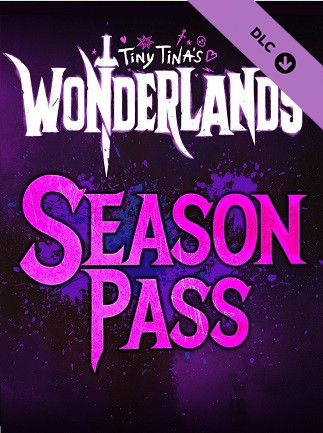
📸 A termék oldalán található képek némely esetben illusztrációk, ezek a valóságban eltérhetnek.
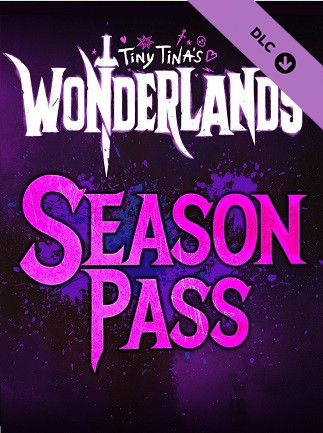
Tiny Tina\'s Wonderlands: Season Pass (PC) - Steam Key - EUROPE\n\nAbout the Product\n
This listing provides a Steam key for the Tiny Tina\'s Wonderlands Season Pass, valid for activation and use within the European region. The Season Pass grants access to all four planned downloadable content (DLC) packs for the game, providing extended gameplay and additional content.
This is a digital product; no physical item will be shipped.
\n\nKey Features\nPlease check the official Tiny Tina\'s Wonderlands website for detailed system requirements.
The Season Pass requires the base game to be installed and running.
\n\n\nNyisd meg a Steam klienst.
Kattints a bal felső sarokban: „Játék" > „Termék aktiválása a Steamen…"
Kattints a „Tovább", majd „Elfogadom" gombra.
Írd be a kapott Steam kódot (pl. XXXX-YYYY-ZZZZ).
Kattints a „Tovább" gombra a játék aktiválásához.