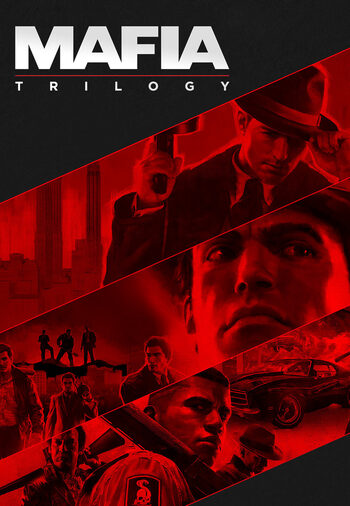
📸 A termék oldalán található képek némely esetben illusztrációk, ezek a valóságban eltérhetnek.
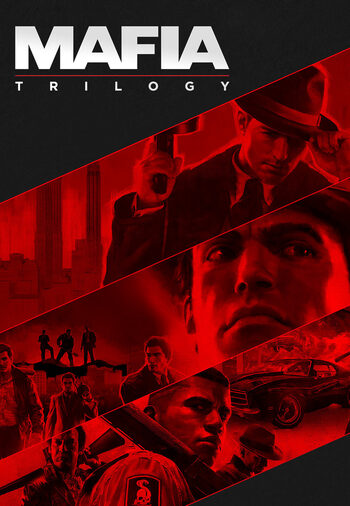
Wreckfest Season Pass 2 (Steam Global)\n\n
Experience even more demolition derby mayhem with the Wreckfest Season Pass 2 for Steam. This pass grants access to a collection of exciting new content, expanding your already destructive gameplay experience.
\n\nWhat\'s Included:\n\nPlease check the Steam store page for the most up-to-date and detailed system requirements before purchasing.
\n\nImportant Note:\nThis is a Season Pass; it requires the base game Wreckfest to play. The content is delivered as DLC updates post-purchase.
Activation is through your Steam account.
\n\nNyisd meg a Steam klienst.
Kattints a bal felső sarokban: „Játék" > „Termék aktiválása a Steamen…"
Kattints a „Tovább", majd „Elfogadom" gombra.
Írd be a kapott Steam kódot (pl. XXXX-YYYY-ZZZZ).
Kattints a „Tovább" gombra a játék aktiválásához.