
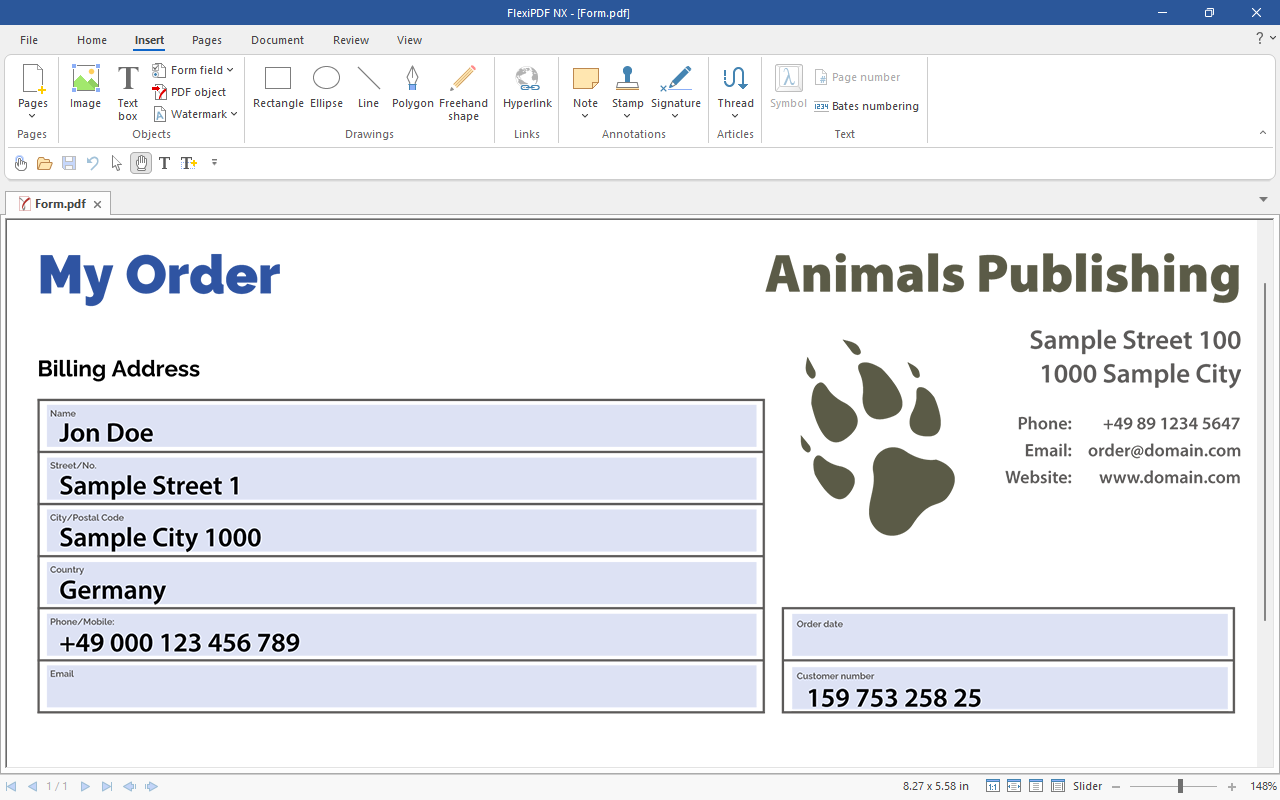
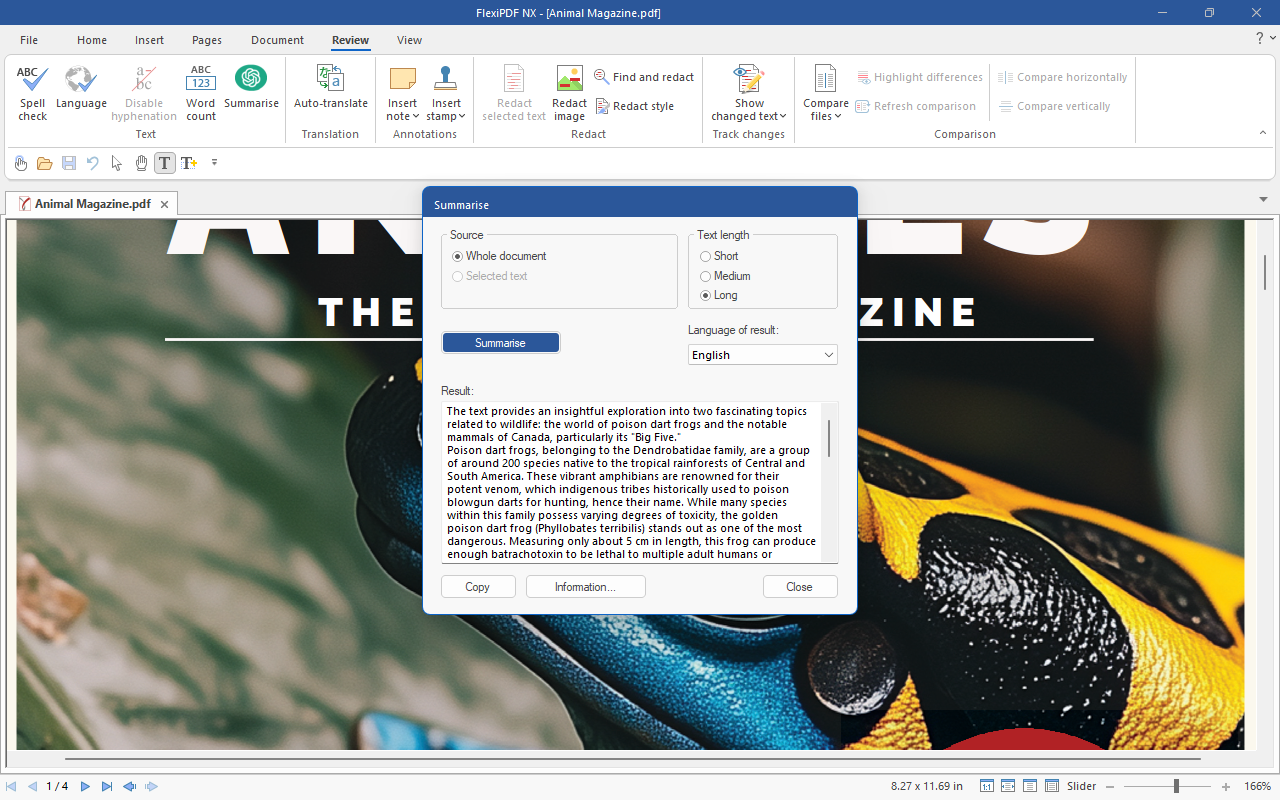
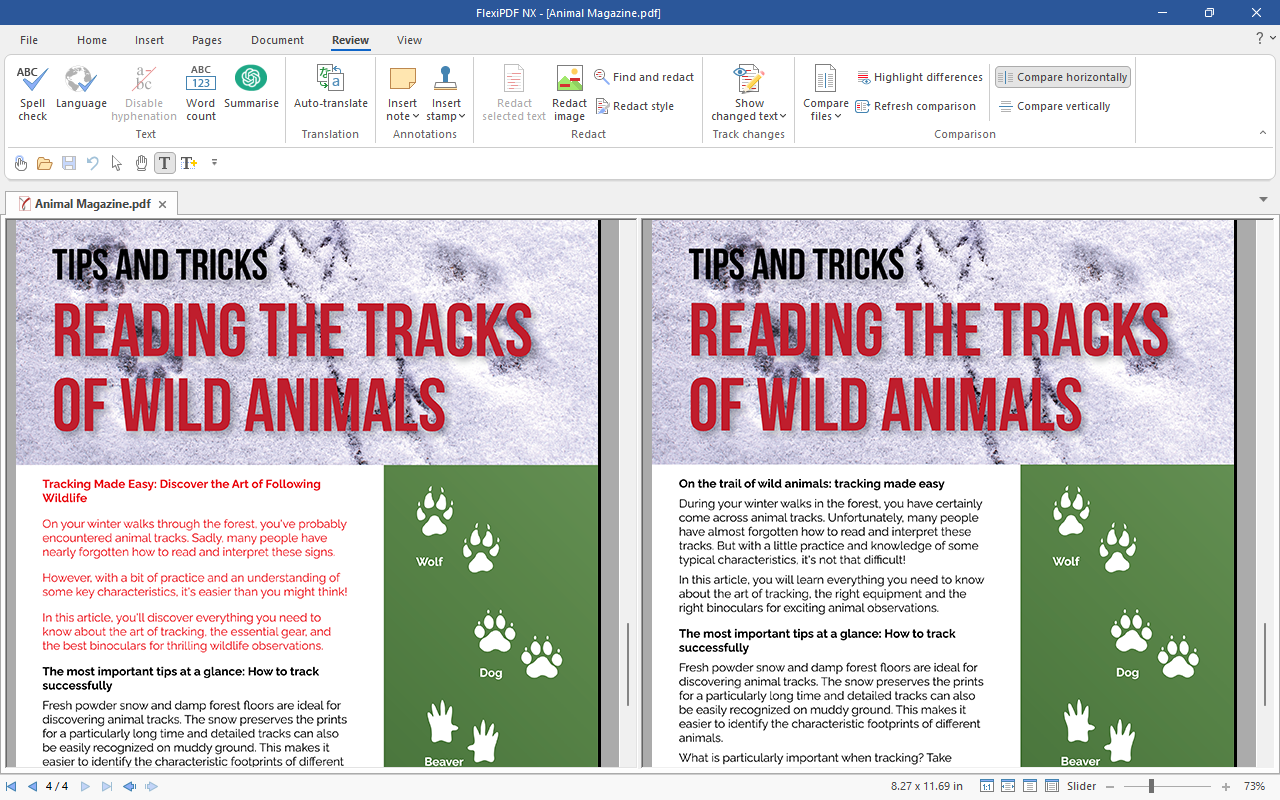
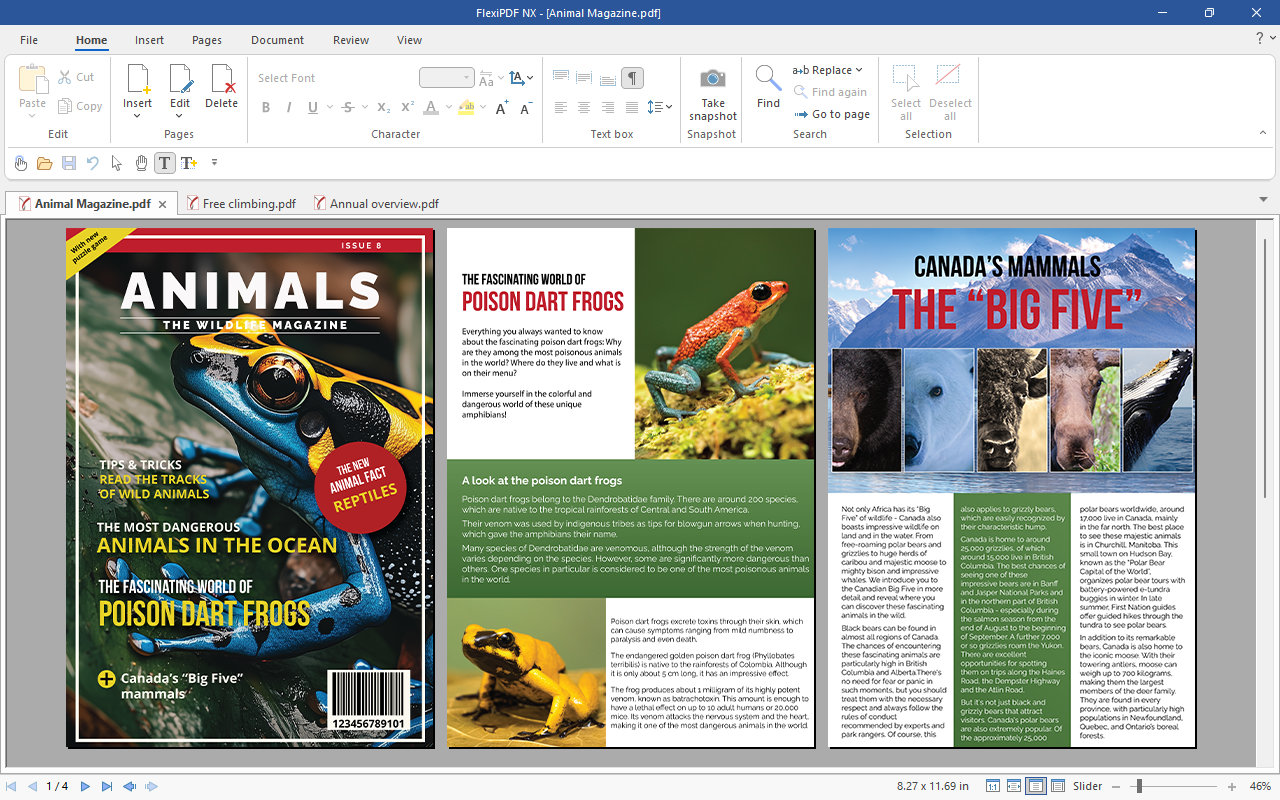
📸 A termék oldalán található képek némely esetben illusztrációk, ezek a valóságban eltérhetnek.

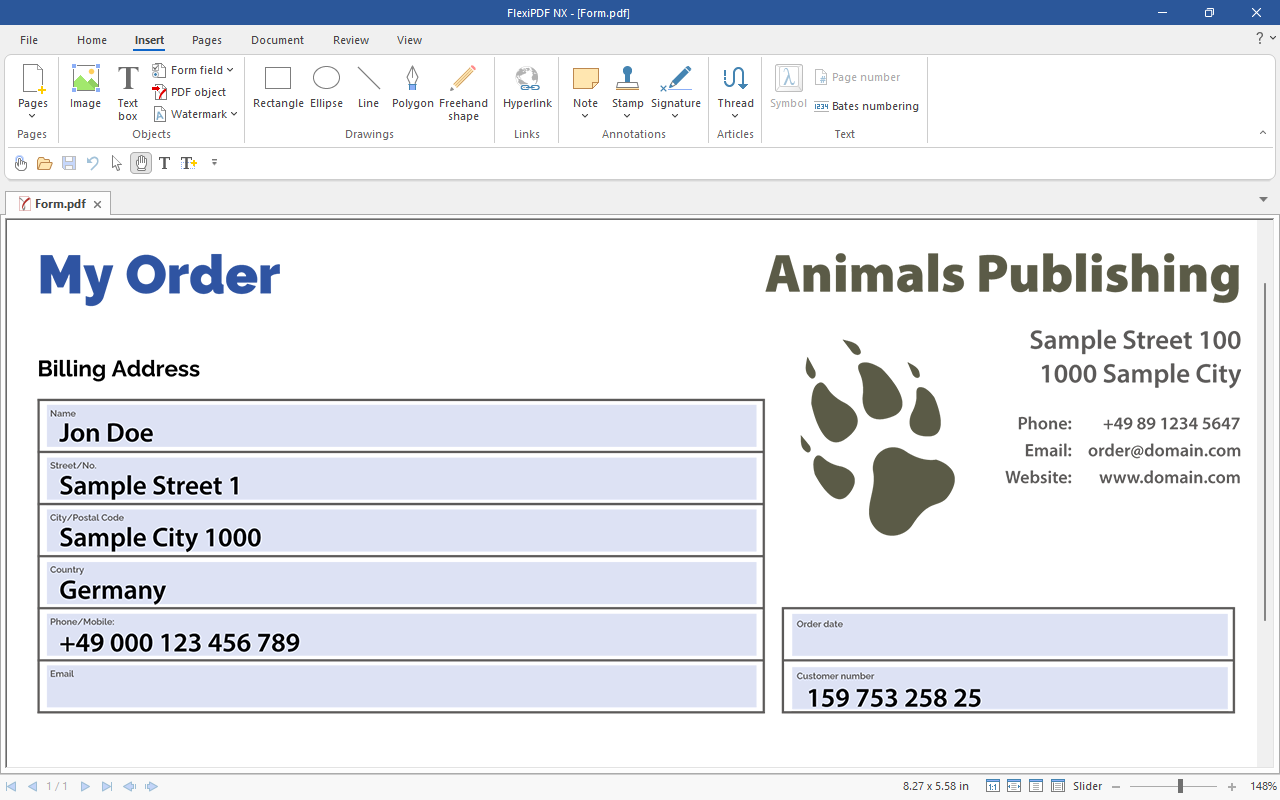
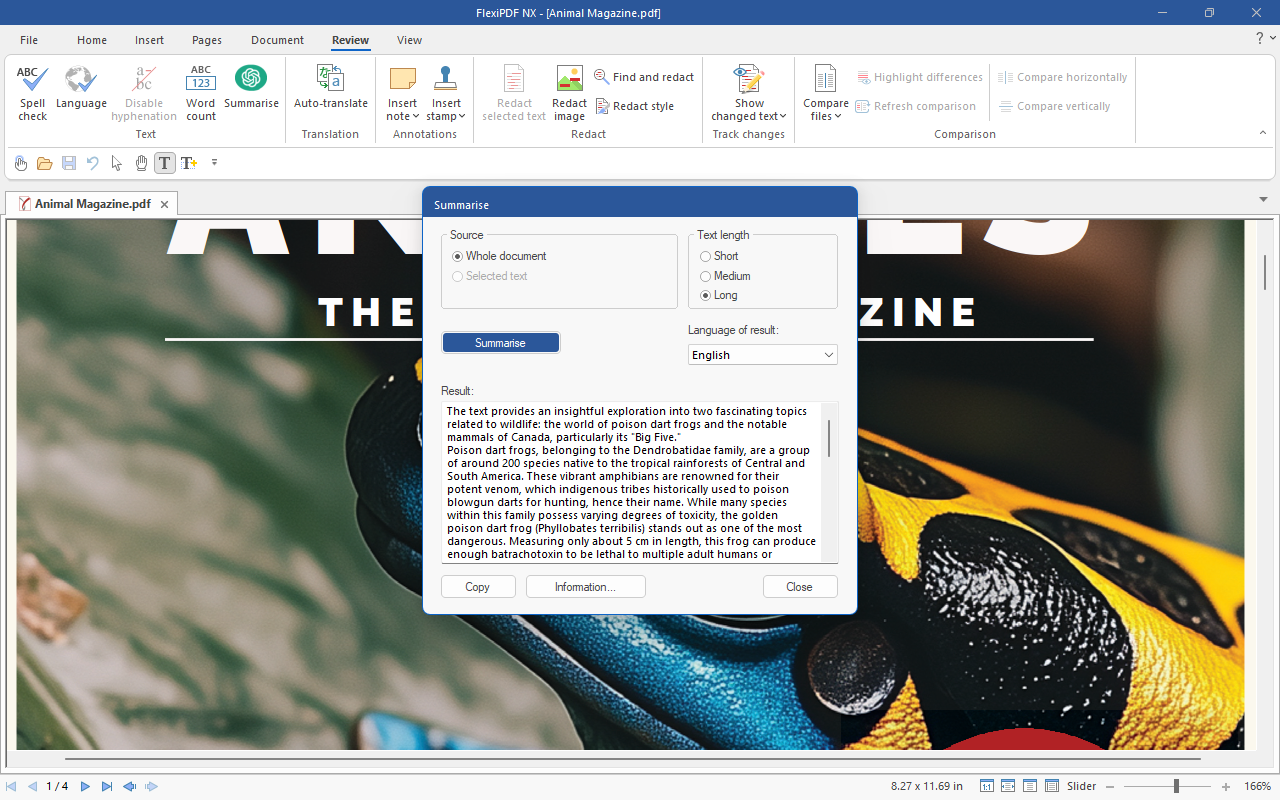
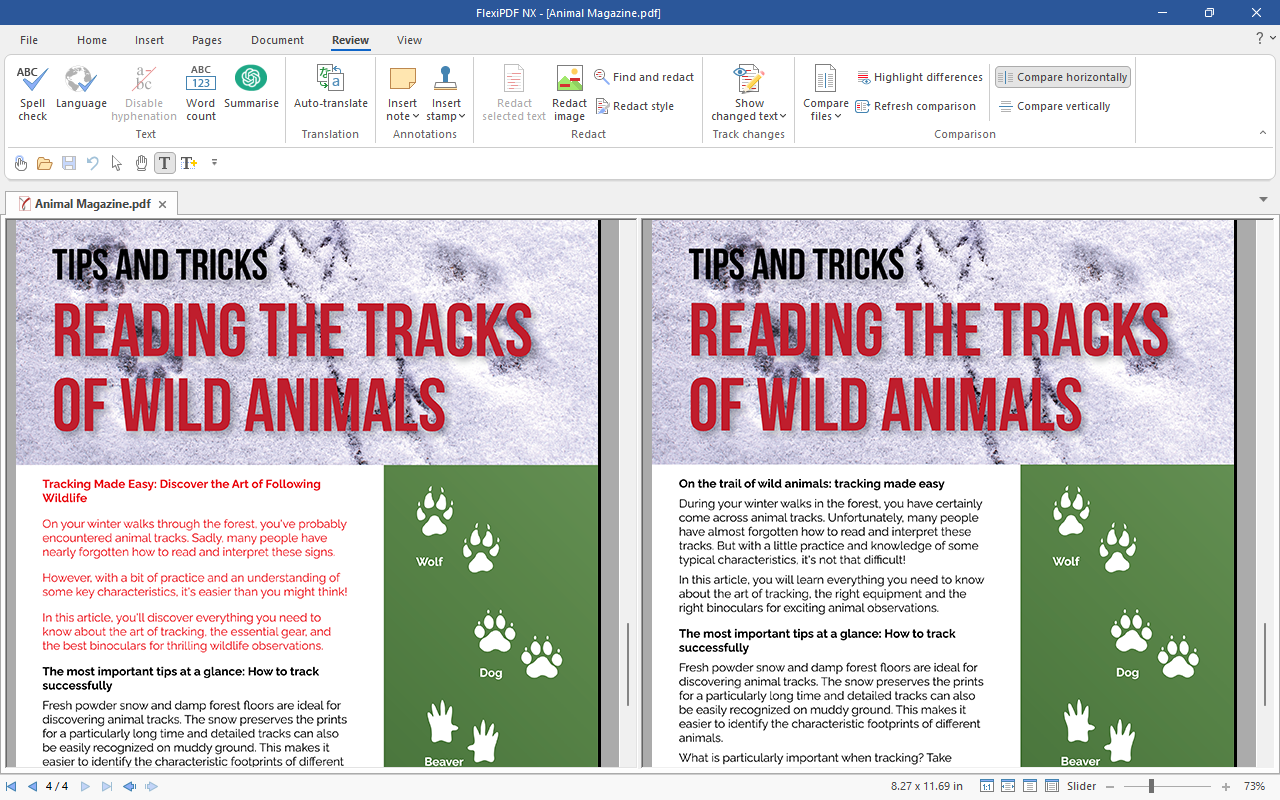
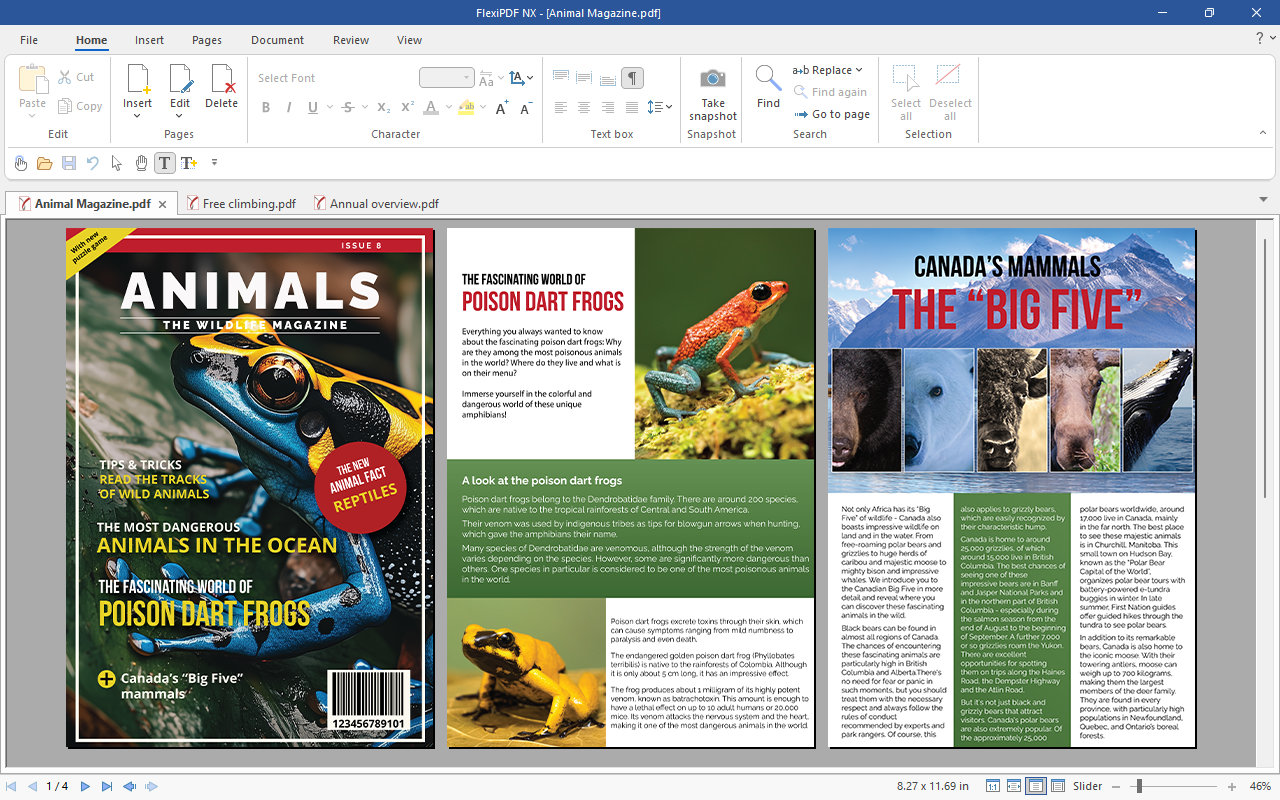
Edit PDF files as easy as with a word processor With FlexiPDF, creating, editing and commenting PDF files is just as easy as exporting them for further processing in Microsoft or TextMaker. Features: Edit the text of PDF documents as you would with a word processor – even across pages and paragraphs Add digital signatures to prove the authenticity of a document Create PDF/A files for permanent archiving Remove, rotate, move or insert pages – both blank and from other PDF documents Merge multiple PDF files into a single PDF Drag and drop images into PDF files and position them as desired Add comments, highlights and stamps to PDF files Make pages look better with the help of automatic hyphenation, page numbering, headers/footers and watermarks Search and replace text, fonts, colors and hyperlinks – even across files Modern ribbon interface and Quick access toolbar for efficient and convenient working Eye-friendly „Dark mode“ Create and fill PDF forms Synchronously scroll and compare two PDF documents side by side with automatic highlighting of differences Export PDF files for editing in TextMaker or Microsoft Word Export to the e-book format EPUB, export to HTML or image formats such as JPEG, TIFF and PNG Integrated OCR function for converting scanned pages into editable PDF files Improved snapshot functionSelect an area in the PDF and save it as an image file or paste it intoother programs via the clipboard