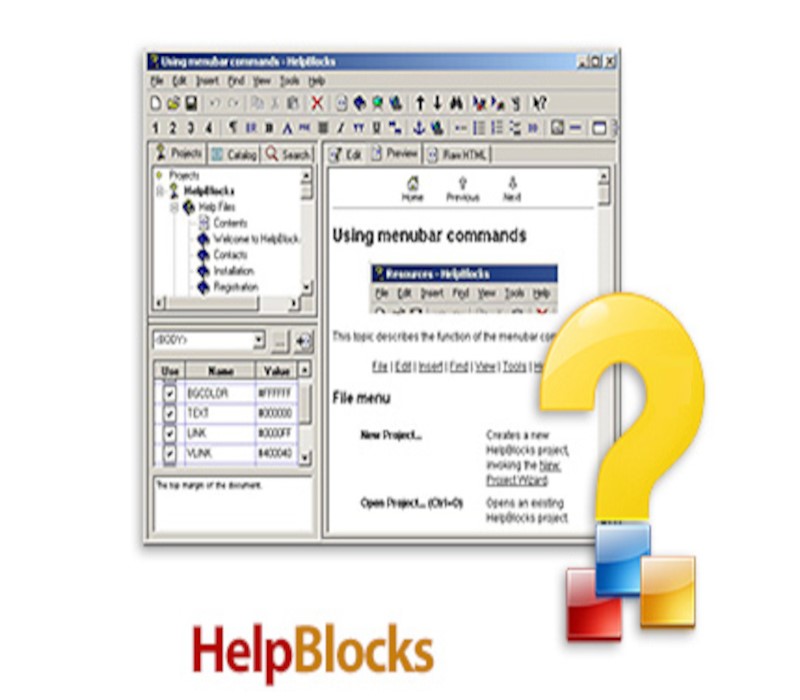
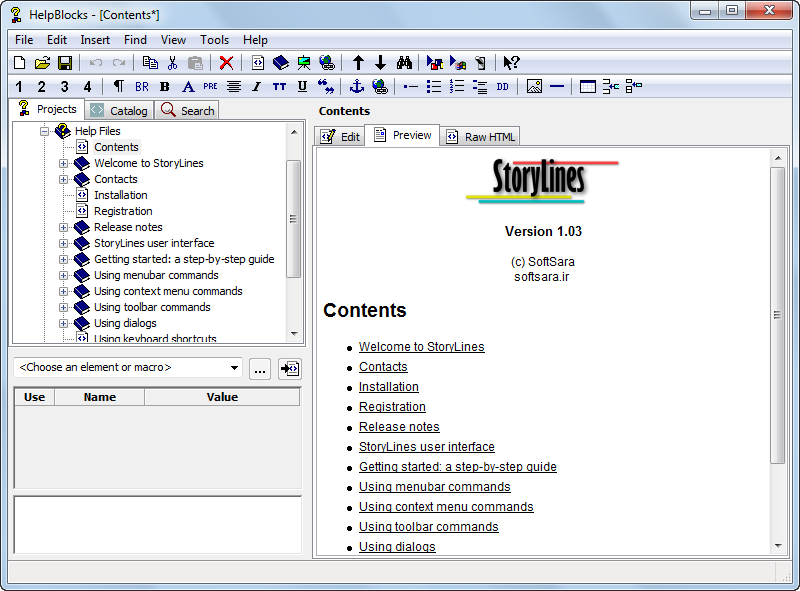
📸 A termék oldalán található képek némely esetben illusztrációk, ezek a valóságban eltérhetnek.
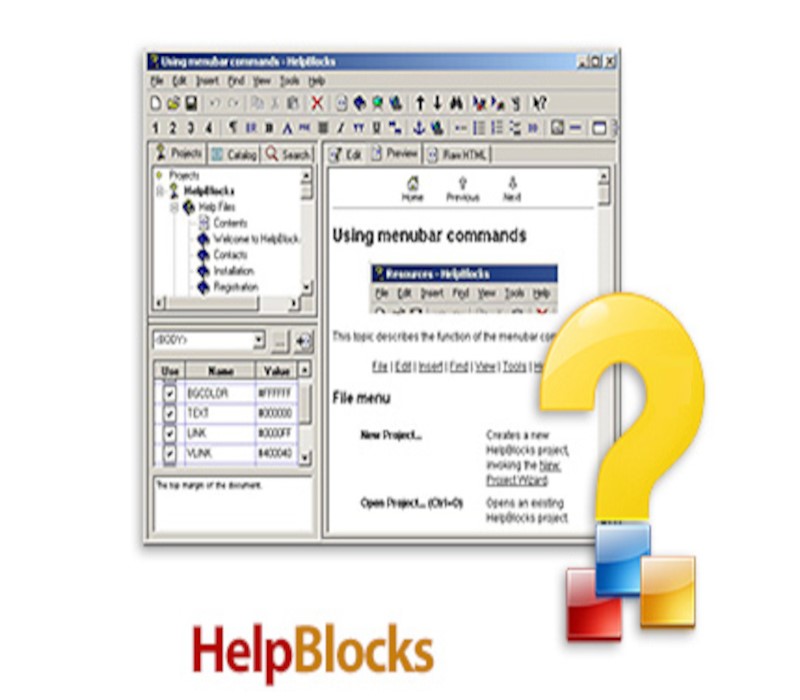
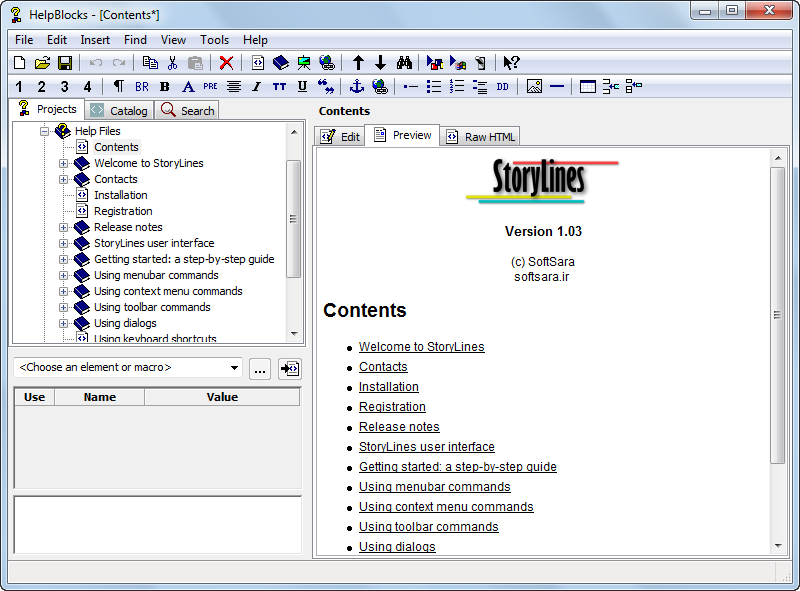
Anthemion HelpBlocks is an HTML authoring tool specifically designed for writing cross-platform application help, generating Microsoft HTML Help and wxWidgets HTML Help files. Features Syntax-highlighting HTML editorEdit your HTML pages quickly using the syntax highlighting editor, inserting elements with shortcuts, menu commands and toolbar commands.
Page previewPreview your pages and navigate around the manual like a normal help file Preprocessing powerThe built-in preprocessor allows you to create macros to simplify your HTML. Include other files such as page headers with navigation controls, and use conditionals to tailor the help for different platforms or application versions.
HTML element catalogBrowse the catalog for the required HTML element, edit its attributes, and insert it into your page. You can even edit the catalog and choose your own keyboard shortcuts.
Auto-completeType the desired HTML element, then Alt-Enter, to show the element in the catalog. Then type Alt-Enter again to insert the element into the page.
User-defined resourcesAdd images, HTML fragments, URL descriptions and text notes to the resource section of your project for later reference. Index editorCreate and edit your index (HHK file) - if you wish, automatically generate the whole index from the titles in your project.
Import existing HHP projectsImport an existing MS HTML Help project using the New Project wizard. Your HHC, HHK and HTML files will be preserved, and the images imported into the Resources section.
Find and replaceThere are two different methods of searching, plus find and replace that works across all the files in your project. TemplatesCreate and use page and project templates to cut editing time still further.
\ Drag and drop project structuringRearrange your project hierarchy by dragging items in the project view. Specialised dialogsInsert images, page references and colors using specialised dialogs, either in the attribute editor or directly from the Insert menu.
Predefined symbolsUse predefined symbols such as _HELP_TITLE, _HELP_FILE, _HELP_NEXT_FILE to automate aspects of page formatting. Docking page windowsEach document can be undocked into its own window by dragging on the title or using the Dock menu command.