

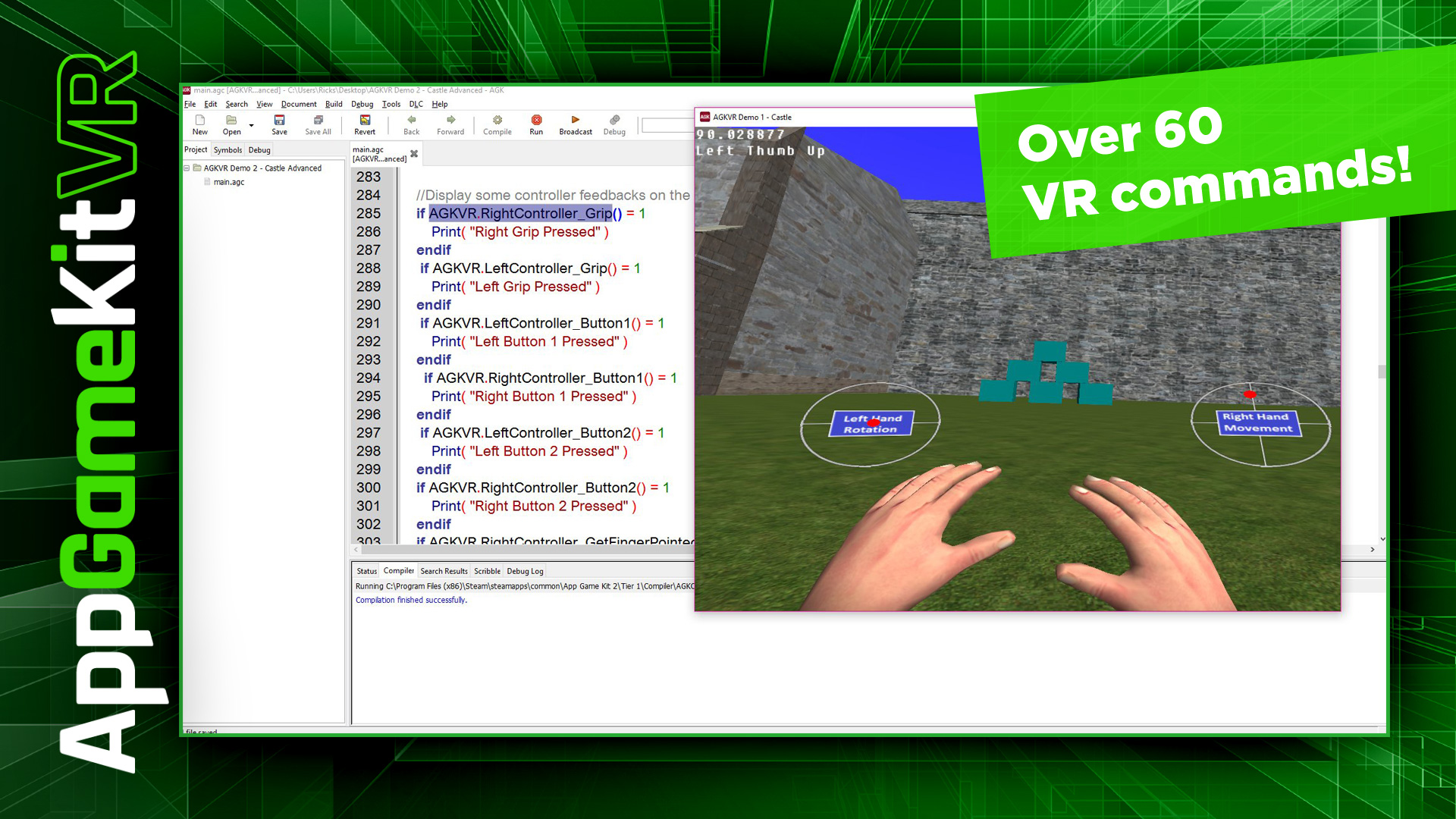
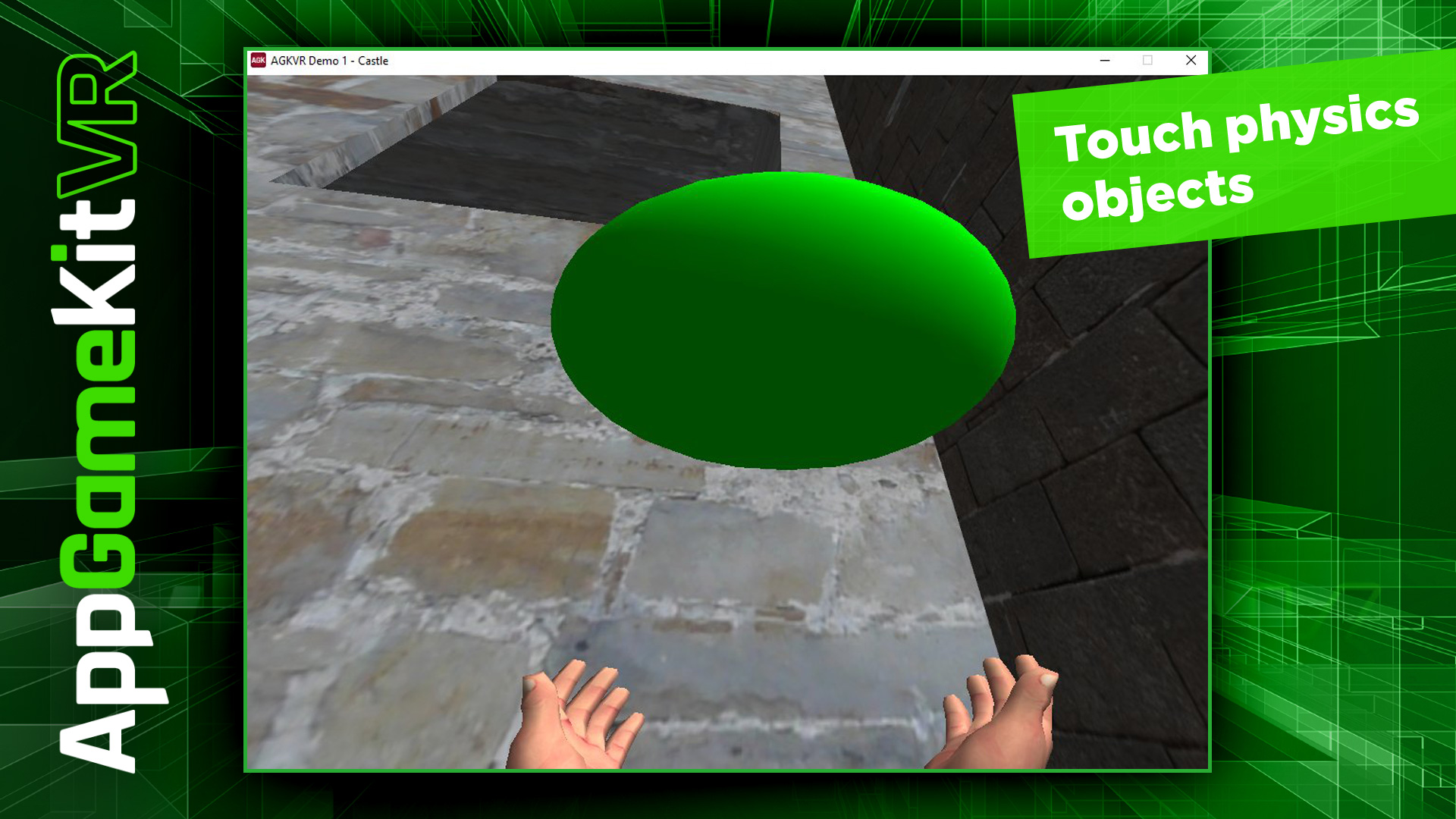
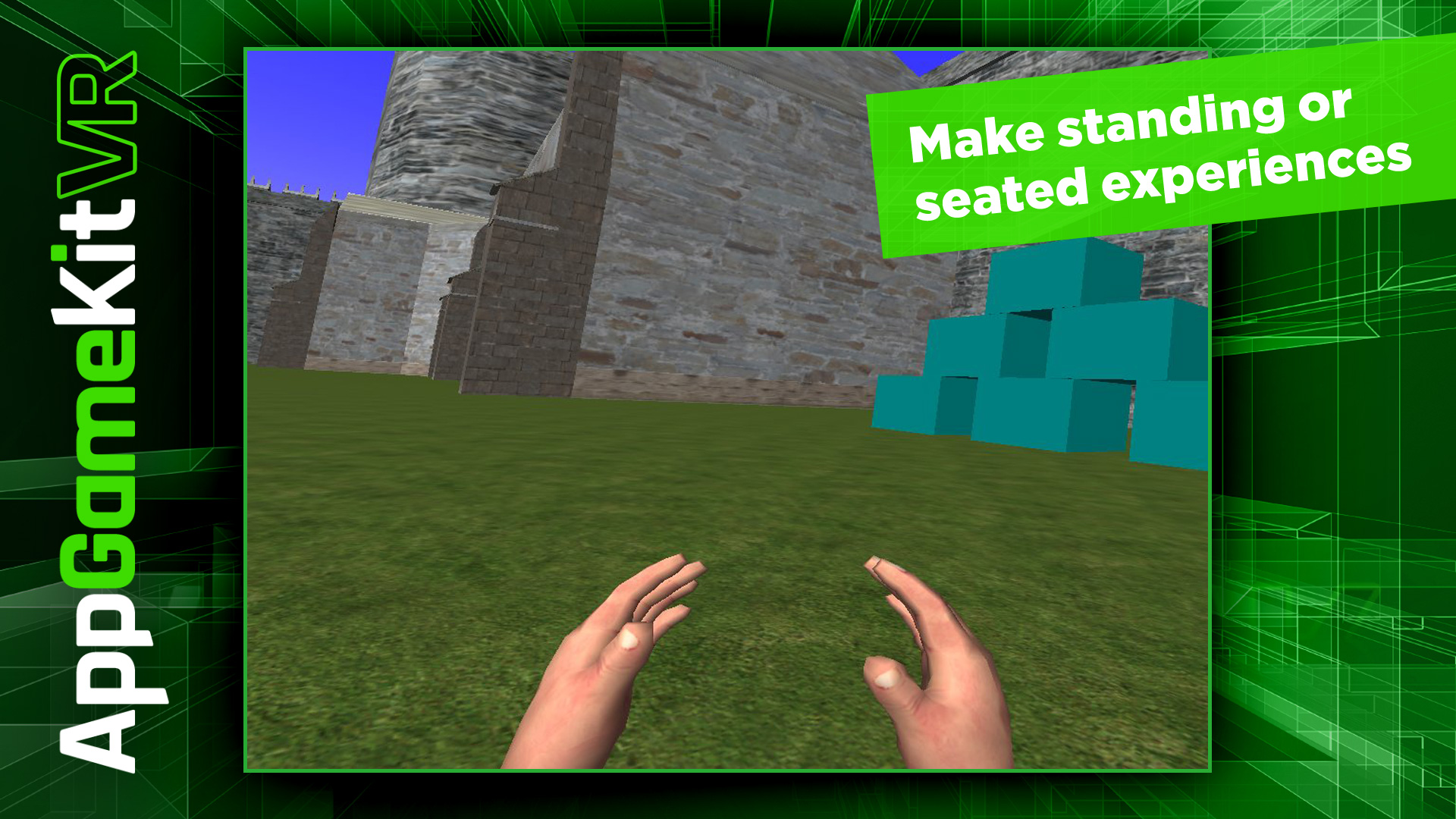
📸 A termék oldalán található képek némely esetben illusztrációk, ezek a valóságban eltérhetnek.


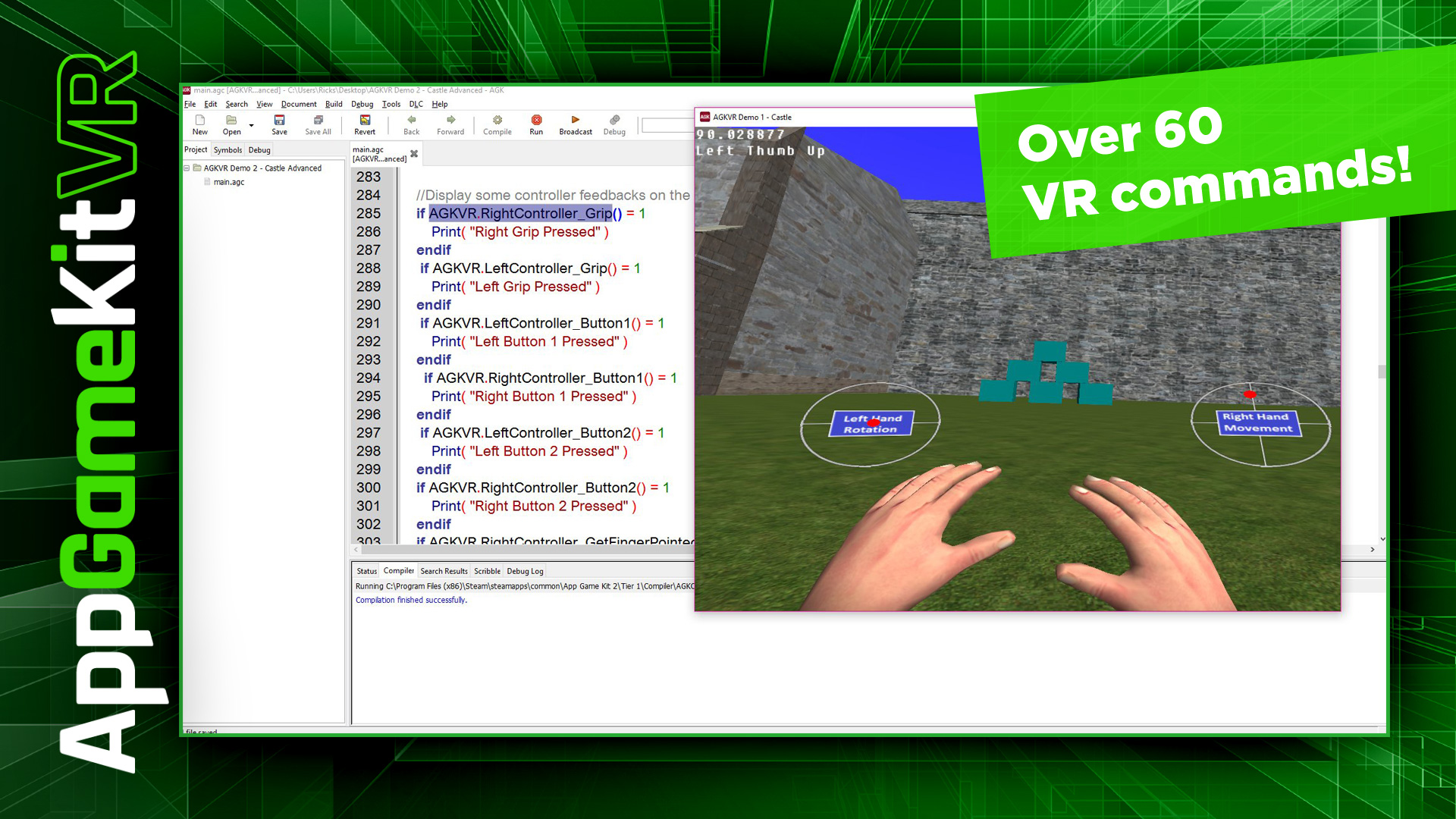
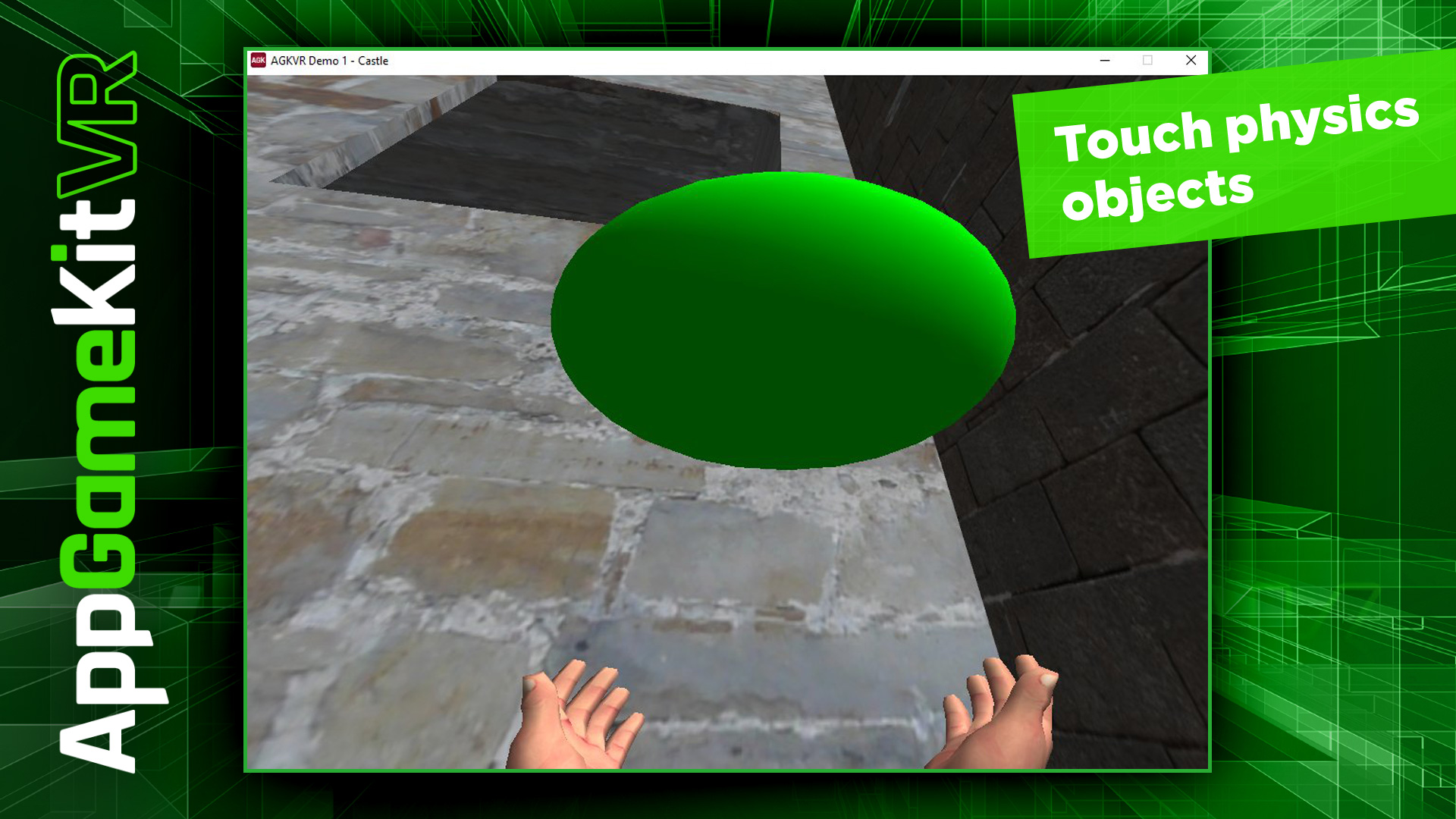
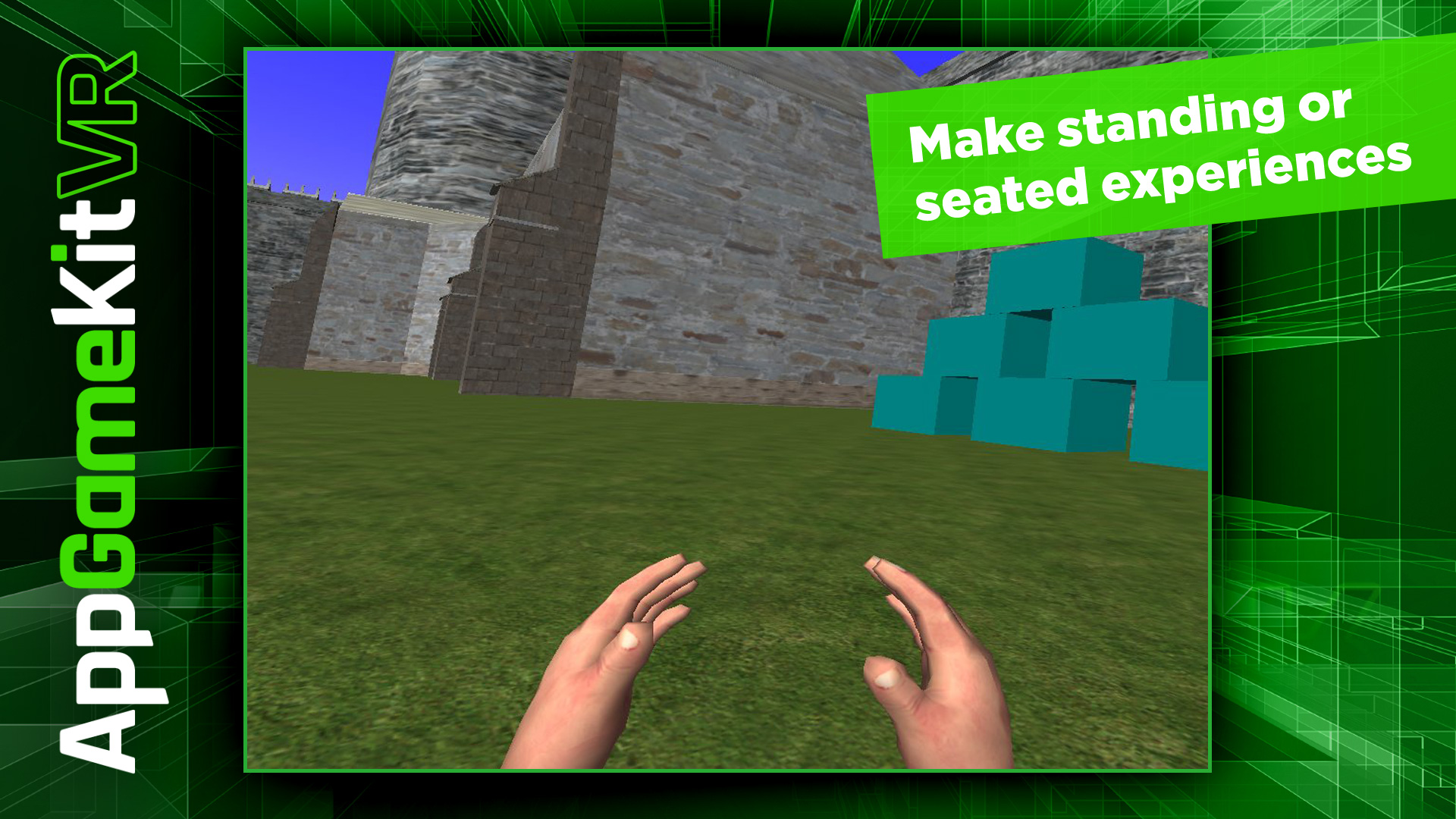
AppGameKit Classic VR adds powerful and easy to use VR commands to your core AppGameKit Script language. With just a few commands you can start to develop your own VR experiences, from detecting the head mounted displays to registering touch events from the touch controllers.
*** NEW*** AppGameKit Classic VR now comes with a new Plug-in for Leap Motion support!Note: Users must already own AppGameKit Classic and have an OpenVR compatible head mounted display (HMD) and HTC Vive controllers or optional Touch controllers to use this DLC. To use the Leap Motion Plug-in you must own the Leap Motion hardware.
This DLC is currently only available for the Windows platform. The AppGameKit Classic VR DLC includes: AppGameKit Classic VR Plugin for AppGameKit Tier1 Script Tier 2 C++ Library AppGameKit Classic VR Getting Starter Guide PDF AppGameKit Classic VR Leap Moton Plugin for AppGameKit Tier1 Script Leap Motion Tier2 C++ Libray AppGameKit Classic VR Leap Motion User Guide PDF AppGameKit Classic VR CommandsThese new VR commands will empower you to: Diagnostic checks on the hardware and SteamVR Initialise the HMD Create standing or seated VR experiences Set the scale and camera ranges Render a 3D scene to the HMD Read the 3D values and angles of the HMD Control the position and rotation of a player within the 3D scene Read the 3D values and angles of the player Read the values of both the users left and right hands Read all the buttons and joystick values from controller devices There are over 60 commands provided and we’ve created some getting started demos to show you how to get up and running with your own creations.
The AppGameKit Command List Setup Commands IsHmdPresent IsRuntimeInstalled Init ErrorMessagesOn SetTrackingSpace GetTrackingSpace ResetSeatedZeroPose SetCameraRange SetWorldScale GetWorldScale Render Player Commands SetPlayerPosition SetPlayerRotation MovePlayerLocalX MovePlayerLocalY MovePlayerLocalZ RotatePlayerLocalX RotatePlayerLocalY RotatePlayerLocalZ LockPlayerTurn LockPlayerPitch GetPlayerX GetPlayerY GetPlayerZ GetPlayerAngleX GetPlayerAngleY GetPlayerAngleZ GetHMDX GetHMDY GetHMDZ GetHMDAngleX GetHMDAngleY GetHMDAngleZ GetRightHandX GetRightHandY GetRightHandZ GetRightHandAngleX GetRightHandAngleY GetRightHandAngleZ GetLeftHandX GetLeftHandY GetLeftHandZ GetLeftHandAngleX GetLeftHandAngleY GetLeftHandAngleZ Controller Commands RightControllerFound LeftControllerFound RightController_JoyX RightController_JoyY LeftController_JoyX LeftController_JoyY RightController_Trigger LeftController_Trigger RightController_Grip LeftController_Grip RightController_Button1 LeftController_Button1 RightController_Button2 LeftController_Button2 RightController_TriggerPulse LeftController_TriggerPulse LeftController_GetFingerPointed RightController_GetFingerPointed LeftController_GetThumbUp RightController_GetThumbUp