

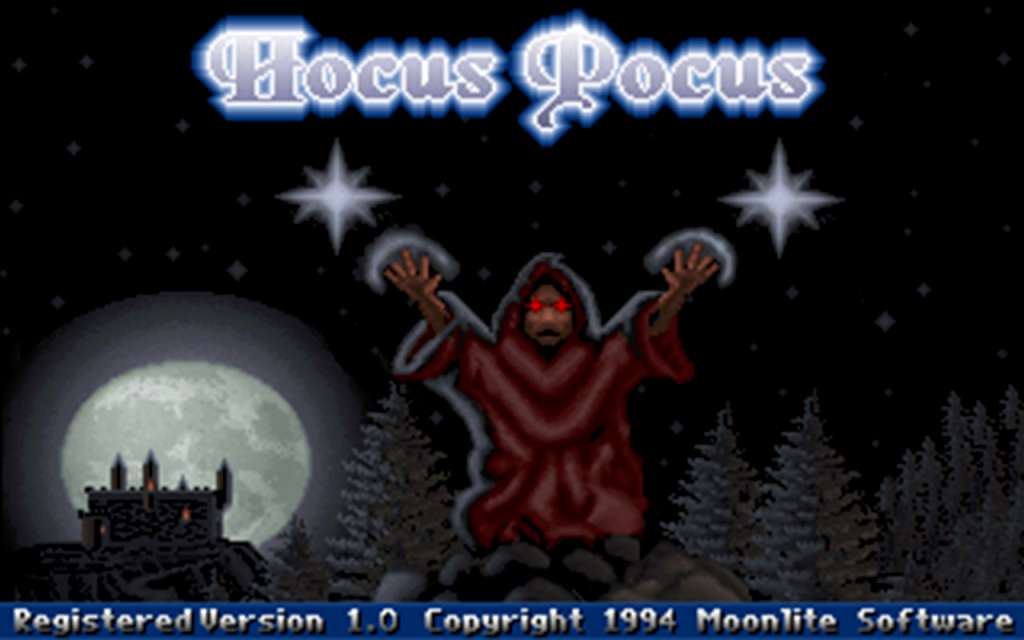




📸 A termék oldalán található képek némely esetben illusztrációk, ezek a valóságban eltérhetnek.


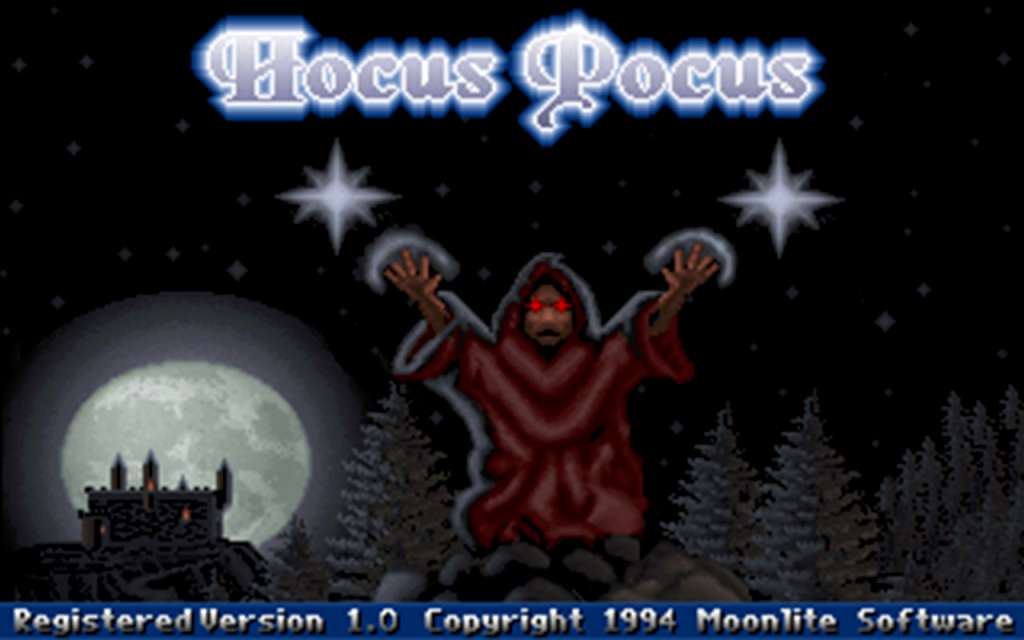




This mission will take Hocus to 16 unique realms, each filled with unique dangers and enemies. Few have survived Terexin's final test.
For many it's a one-way trip. Along the way Hocus will encounter dragons, imps, ghosts and 30 more unique creatures, demons and enemies.
Survive, and Hocus becomes a full-fledged, card carrying Wizard. The other option is not so favorable.
After every two levels of play the level graphics, background and enemies completely change, giving this game unparalleled variety. Hocus Pocus is a action platform game, with exciting puzzles built into each level's structure.
Hocus is armed with a standard magic spell (he's not yet a full Wizard, after all), but he can find several potions that give him a temporary boost of magical energy. There are potions that give Hocus the ability to shoot rapidly, jump higher, teleport and fire a devastating energy blast, among others.
Features So Smooth, It's Magic: Smooth 360-degree scrolling, with a parallax background. Six is the Magic Number: Over 6 megs of 256-color VGA animated graphics.
Monster Mayhem: Over 30 different monsters, four huge bosses and 36 huge levels. A Wizard's Tale: Game saves, selectable skill levels and four cheat passwords!
Controller Support: Partial Xbox 360 Controller support. System Requirements PC System Requirements OS: Windows XP, Windows Vista, Windows 7 or Windows 8 Processor: Intel Core Due 2 Memory: 2 GB RAM Mac System Requirements OS: OSX 10.10.3 or later Processor: Intel Core Duo 2
Nyisd meg a Steam klienst.
Kattints a bal felső sarokban: „Játék" > „Termék aktiválása a Steamen…"
Kattints a „Tovább", majd „Elfogadom" gombra.
Írd be a kapott Steam kódot (pl. XXXX-YYYY-ZZZZ).
Kattints a „Tovább" gombra a játék aktiválásához.